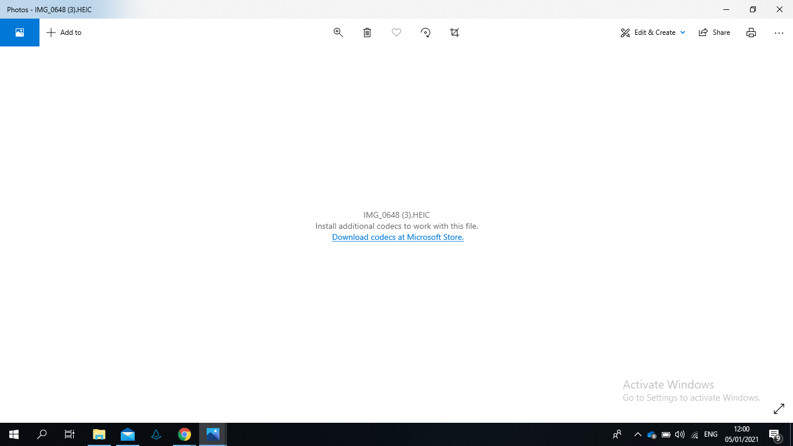Students are required to submit
an image as part of their assessment. Some
students have submitted files with a file
extension of .HEIC which is not recognised
by my computer and fails to open.
A
HEIC file
is a high
efficiency
image file
format
(this is
an Apple
file
format)
which came
into usage
with Apple
iOS11 and
macOS High
Sierra in
2017.
While the
Microsoft
photos
application
on your
computer
is capable
of opening
these
files the
required
add on
needed to
open isn't
installed
by default
on most
machines.
You
will need
to
download
the
required
codec (a
decoder
for
the
file
format,
it
doesn't
come
pre-installed),
it allows
you to
open the
file
format via
the photos
app.
To do this, double click on the
file. This will open up the Microsoft photo
app as can be seen in the below image.
Click Download codecs at
Microsoft
Store to
download the
required
codec.