The Shidu SDM800 voice amplifier is a portable digital amplification that enables users to project vocals more loudly in small to medium-sized classroom spaces. It also can be used to play audio from a headset.

What's included:
- Amplifier
- Headset
- USB charger
- AUX cable
- Strap for amplifier
Charging time: 3 - 5 hours
Amplify time: 10 - 12 hours
Coverage: up to 10000sq.ft and ideal for a group of 50-100 people.
Using the voice amplifier
Before turning on the amplifier, ensure that the microphone doesn't point at the amplifier, otherwise you may get feedback. Ensure that the amplifier is charged before use. The LED screen on the side of the amplifier displays the battery percentage.
To use the voice amplifier, complete these steps.
- Plug the headset into the amplifier before turning it on. If you plug the headset in after turning it on, you may hear feedback.
- Turn on the amplifier by long pressing the power on ⏯️/
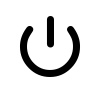 button (in the middle of the amplifier).
button (in the middle of the amplifier). - Put on the headset. To ensure better amplification, keep the mic as close to your mouth as possible. Keep the distance from the mic and the amplifier at least 60cm. You can use the strap to hold the amplifier or clip it to a belt.
- To adjust the volume, long press the ⏮️ and ⏭️ buttons.
Playing Bluetooth audio with the amplifier
You can play audio from a Bluetooth enabled device, such as a mobile phone, through the amplifier. Ensure that the amplifier is charged before use. The LED screen on the side of the amplifier displays the battery percentage.
To play Bluetooth audio with the amplifier, complete these steps.
- Turn on the amplifier by long pressing the power on button (in the middle of the amplifier).
- Pair the amplifier to your Bluetooth enabled device. The amplifier should be listed as SD-M800.
- Play any audio from the Bluetooth enabled device. The audio will play from the amplifier.
- You can adjust the volume on the Bluetooth enabled device itself and also by long pressing the ⏮️ and ⏭️ buttons.