Zoom has a new built-in note-taking app allowing you to take notes within a Zoom meeting either for yourself or collaboratively.
To create a note during a meeting, complete the following steps:
- Start a meeting from the Zoom desktop client.
- Click the notes
 icon.
icon. - Click New.
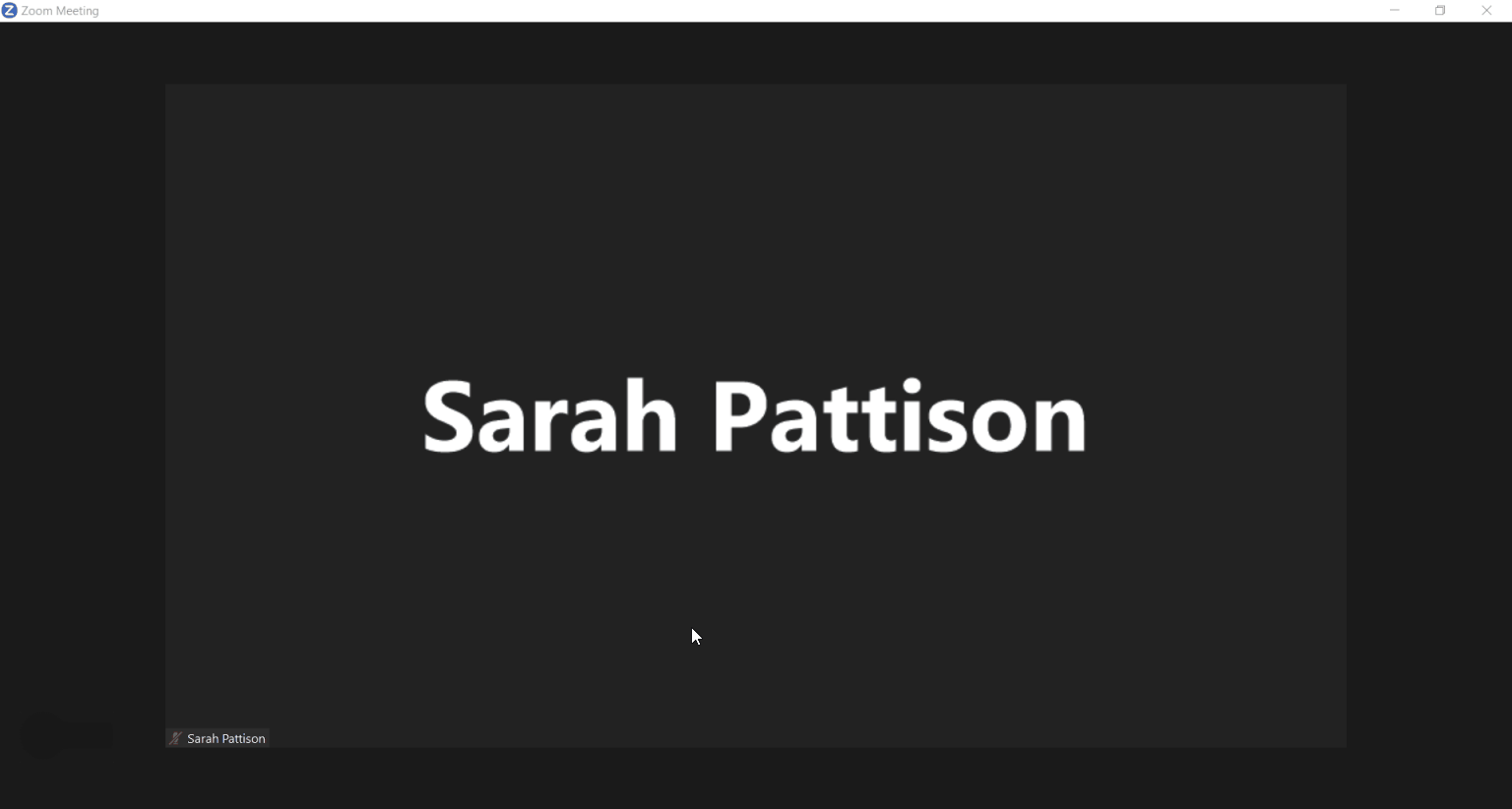
Creating a note
To share notes with meeting participants for collaboration, complete the following steps:
- Click the share
 icon on the note.
icon on the note. - Click Share to Meeting.
- Select Collaborating, then click Share Note. Participants will then be able to access the note.
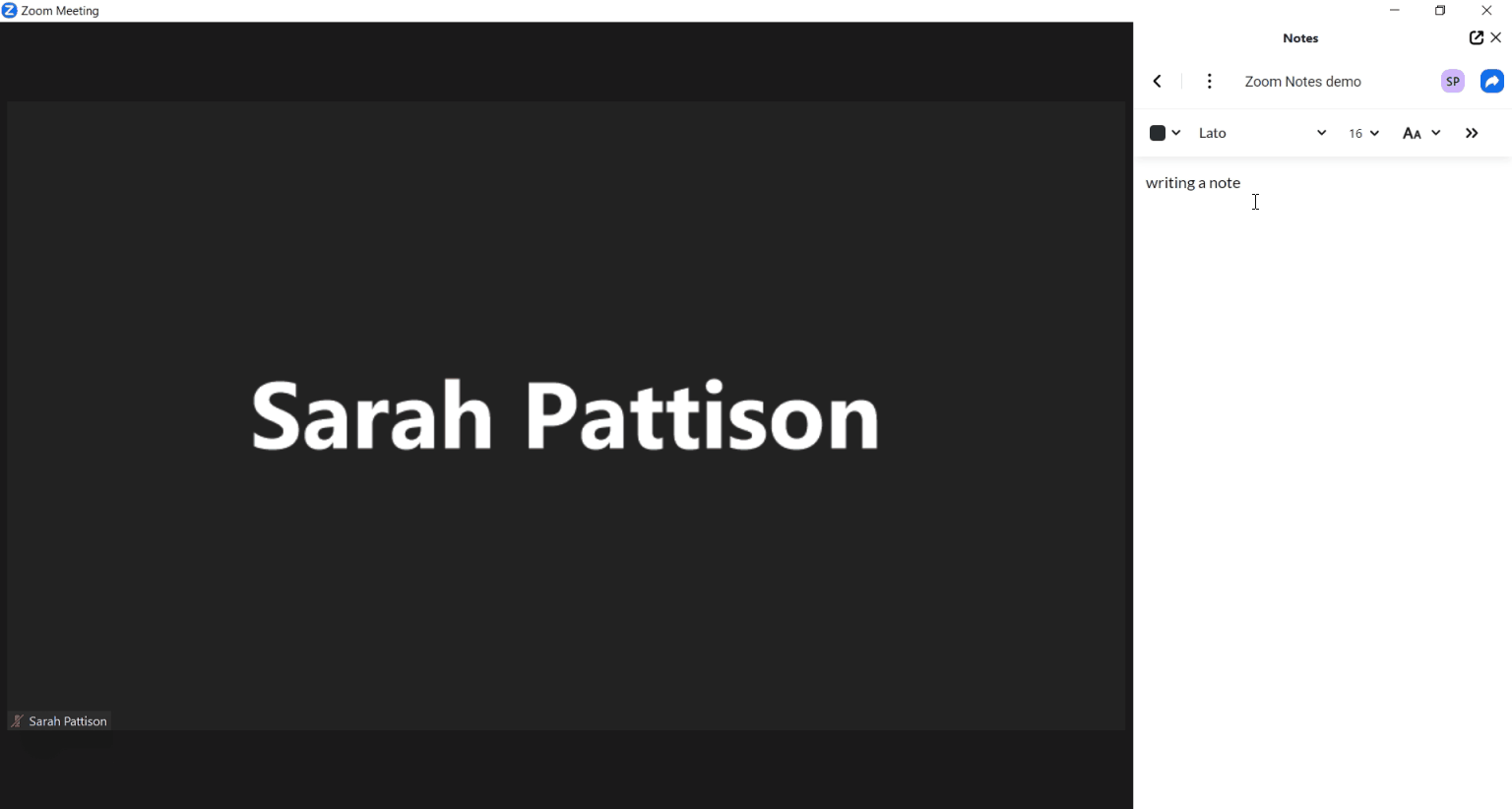
Sharing a note for collaboration
To share the link to the note for accessing outside of the Zoom client, complete the following steps:
- Click the share
 icon on the note.
icon on the note. - Beside Link Access, click Copy Link.
- Share the link with participants.
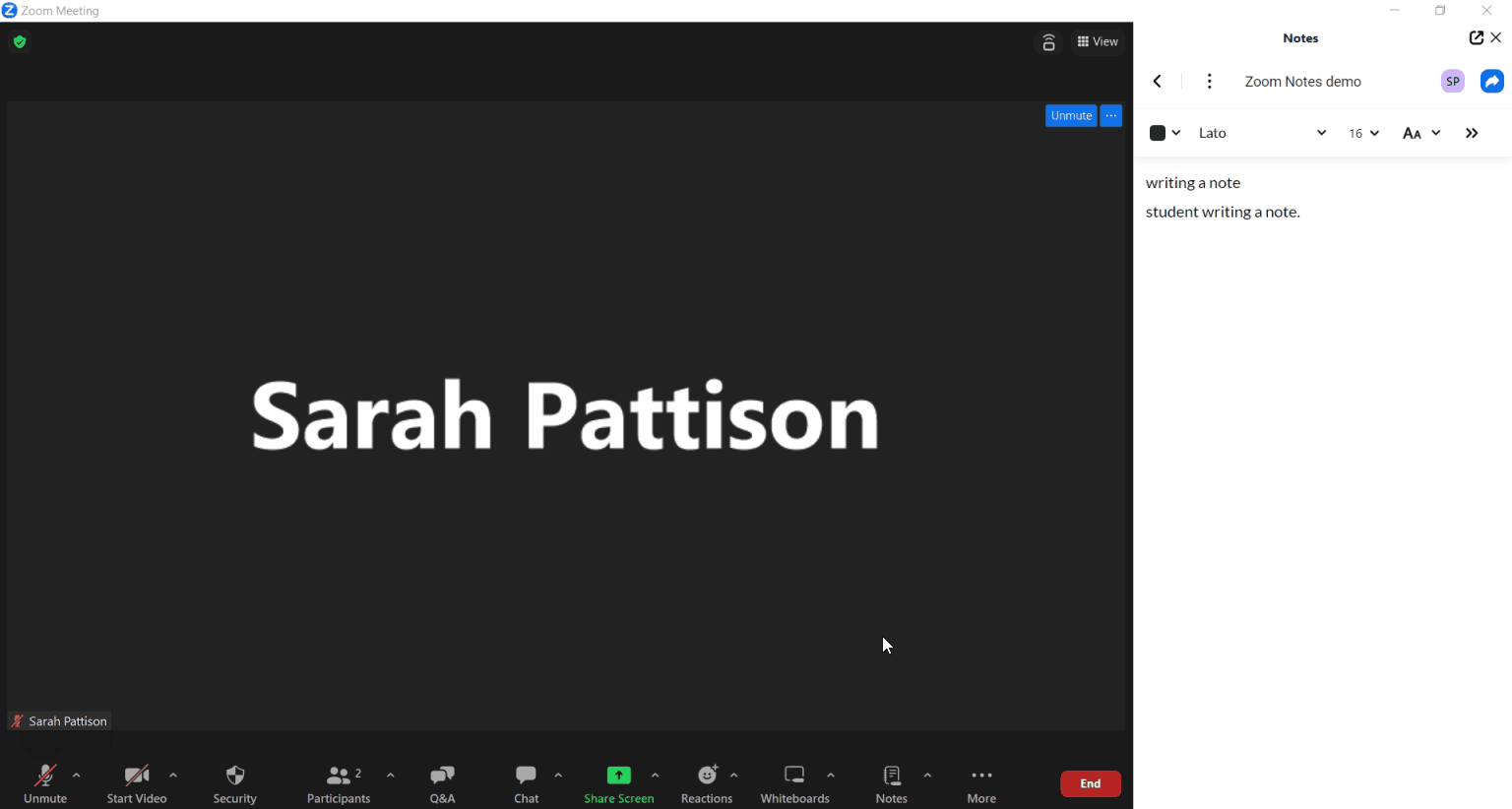
Sharing note link