You can view data related to a Vevox session (polls, Q&As, surveys, or quizzes) by clicking the Data tab.
On the Data tab, you can see the participation rates for the whole session. Refresh the page if your data isn't showing.
.png)
You can hover over the participation rates and click the download icon  to download it as an image.
to download it as an image.
 to download it as an image.
to download it as an image.There are tabs for POLL RESULTS, Q&A RESULTS, and SURVEY RESULTS. Click on each of the tabs to view visual data. You can also hover over the participation in each tab and click the download icon  to download it as an image.
to download it as an image.
 to download it as an image.
to download it as an image. .png)
If you want to share the data page about the session publicly, click SHARE, then toggle the Public Link option to the on position. You can copy the public link and share it with people and optionally password protect it.
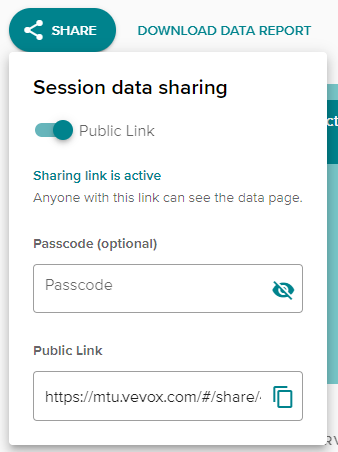
To see the data in a detailed excel report, click DOWNLOAD DATA REPORT. This report will contain all the responses for your session with tabs for polling, survey, and Q&A.
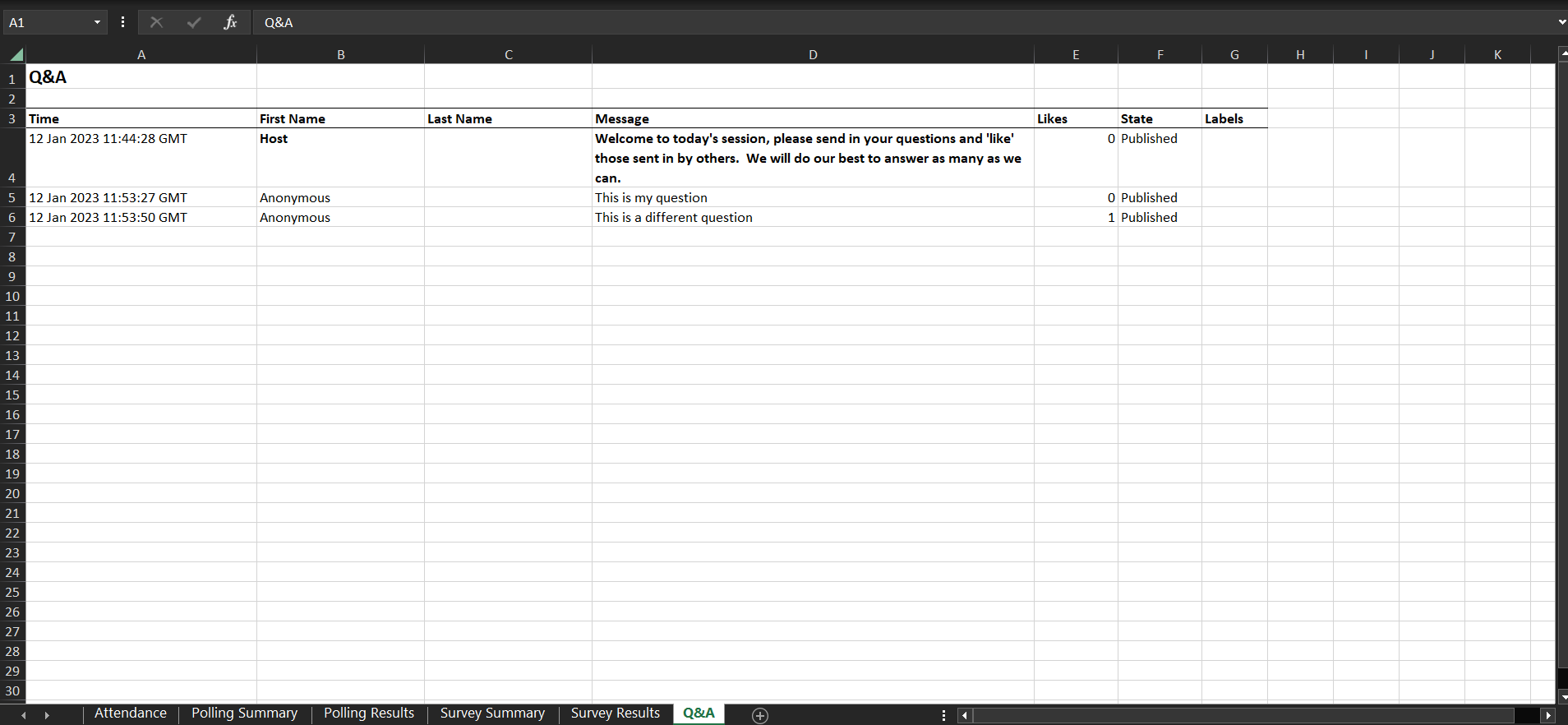
To remove all data, click CLEAR ALL DATA. Note: This cannot be undone.