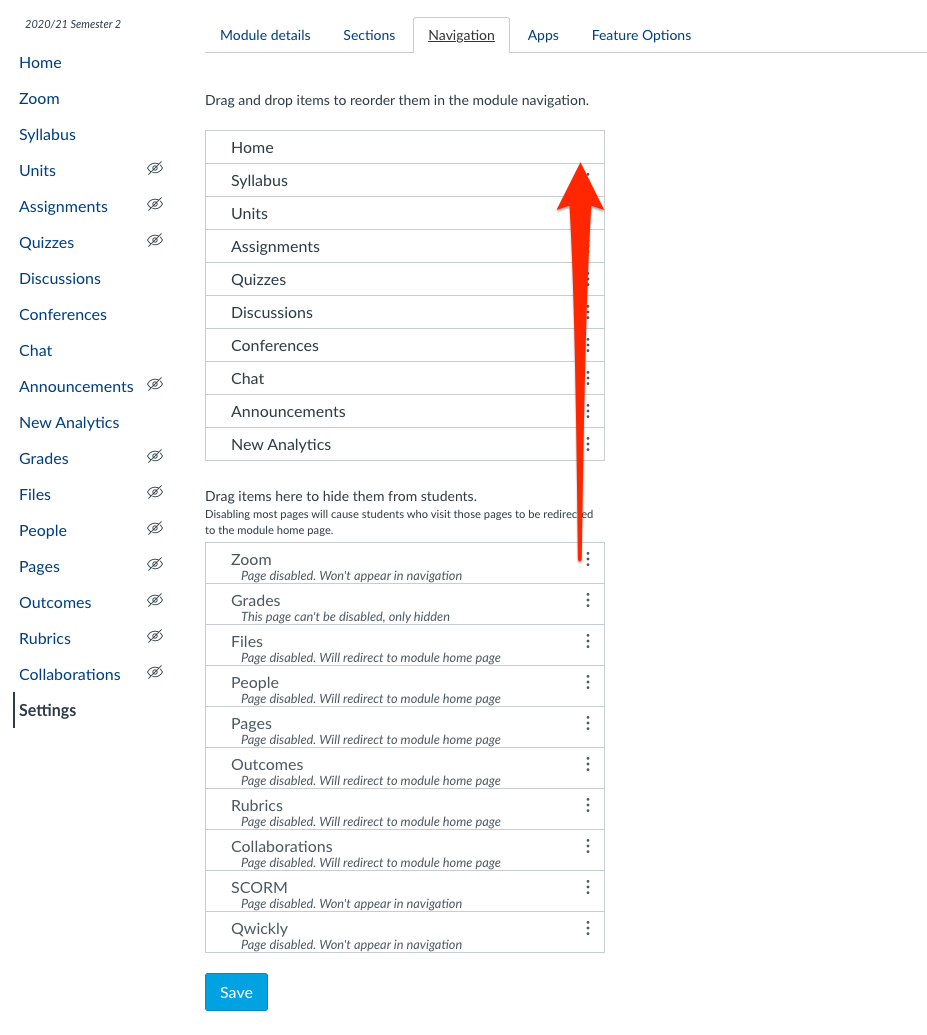In some instances, you may notice that the Zoom is removed from the main navigation after an import. This is usually because the Module Settings have been overwritten by the previous year.
To restore the Zoom option in your module, complete the following steps:
- In the Module Navigation of your module, click Settings.
- Click the Navigation tab.
- Drag Zoom from the bottom list to the top navigation list.
- Click Save. Once completed, the Zoom navigation item appears in the main navigation of your module.