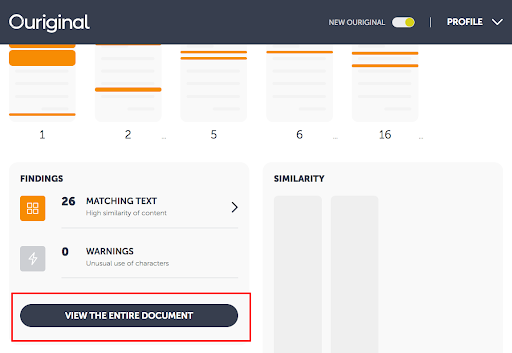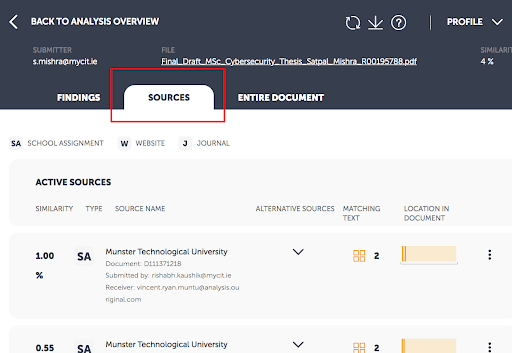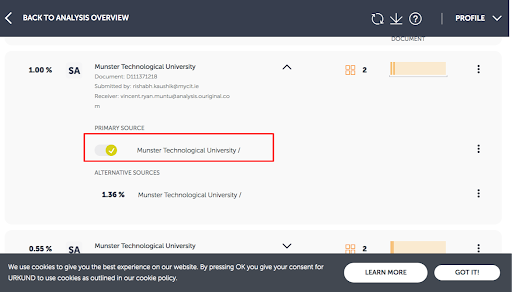A useful feature
within Ouriginal is the
ability to turn certain
sources on or off, which
will adjust the overall
plagiarism detection
score. For instance, if a
common template is used in
an assignment, certain
common elements for this
assignment may add to the
plagiarism detection
score.
What you can do
however, is identify which
sources are appropriate or
inappropriate.