Your Canvas module may have broken links to external content, especially if you have imported content from a previous semester/academic year. You can validate all links in your Canvas module to make sure that they are working correctly.
To validate/check for broken linked in a Canvas module, complete the following steps:
- In the menu of your module, click Settings.
- From the menu on the right, click Validate Links in content to open
the Module link validator.
- Click Start link validation. Any broken links will display when the validation is complete.
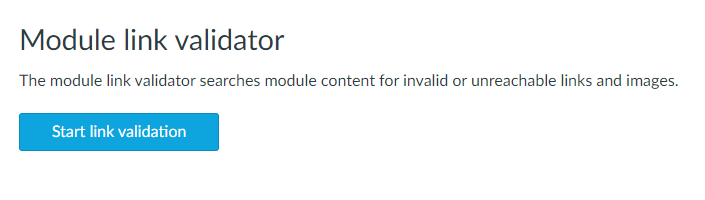
- Edit your module to fix or replace any broken links.
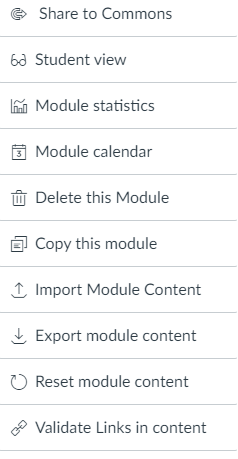
Note: Link validation may take a
while, depending on the length of the
module.