To enable the chat functionality in
your Canvas module, complete the following steps:
1. In your canvas module,
click Settings
2. Click Navigation
3. Enable the Chat option in 1
of 2 ways:
- Click ⋮
to the right of Chat, select Enable
- Click Chat, holding the click,
drag it to the active menu list at the
top
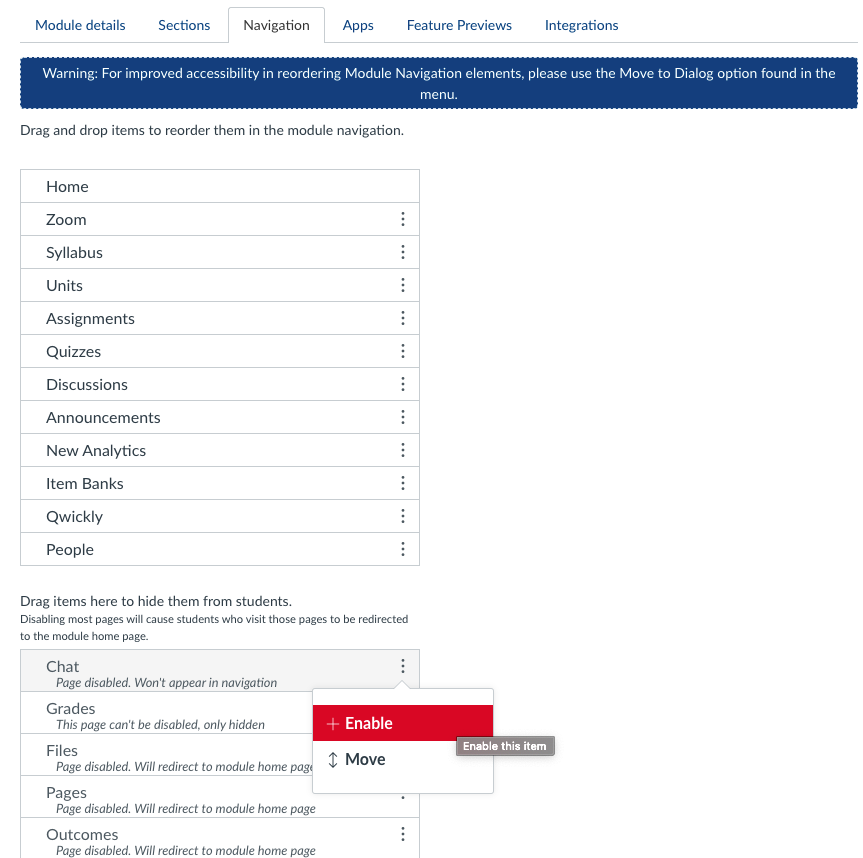
The chat functionality is now
enabled for you. To adjust the order it
appears you can drag it into the correct
location or click ⋮ and select Move.