Please ensure you have scheduled your meetings via Zoom in your Canvas module before completing the below steps.
To add a guest speaker to a scheduled class, complete the following steps:1. Open https://telcit.zoom.us/ and log on.
2. Click Meetings
3. Identify the meeting you created in Canvas from the list of Upcoming meetings. Move the mouse over the meeting and click Edit
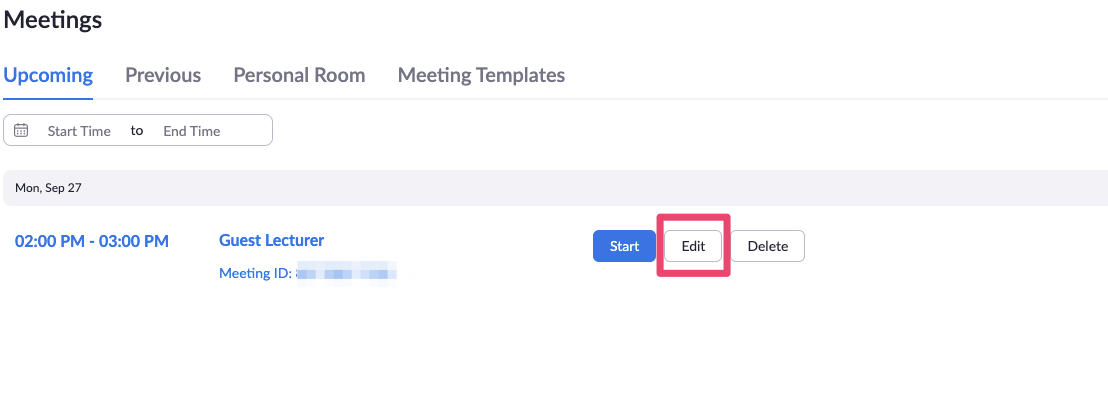
4. From the drop down select All authenticated users (includes external speakers)
5. Click Save
Note: Please do not schedule your live lectures via the Zoom online portal. If you schedule here they will not show up in your Canvas module and students will be unable to join.