.png) | 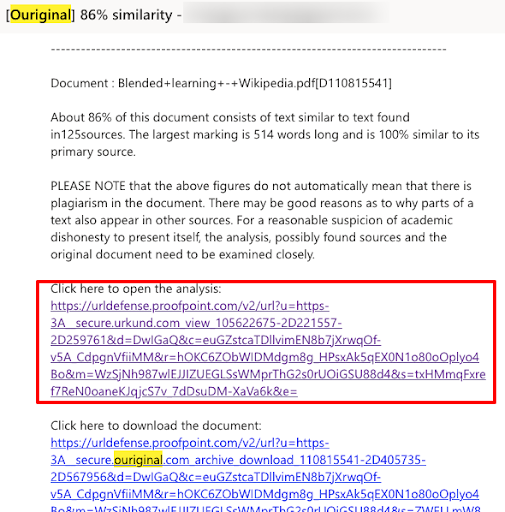 |
| You
can click on
this
percentage
score in
speedgrader to
be brought to
the ouriginal
report | You
may also
receive an
email with a
link to the
ouriginal
report |
The first section
of the MTU Ouriginal
result - along the top of
the screen - is an
analysis overview. This
offers a number of
perspectives you can use
to examine the potential
plagiarism.
.png)
This first section
provides an overview of
plagiarism findings which
indicates how many of the
total pages contain
potential plagiarism and
what percentage of
potential plagiarism is
detected on each
page (this is also
represented by the orange
colour). From here, you
have a number of
options:
- You can click
on the option to VIEW
ALL
PAGES on the right-hand side
to see the full list
of
pages.

You can also click
on a specific page section
to gather an overview of
the on potential
plagiarism for that
page
You can click on VIEW DETAILS to see more detailed findings for that page.
You can also click the button to INCLUDE IN ANALYSIS to include this page as a potential plagiarism or not.
