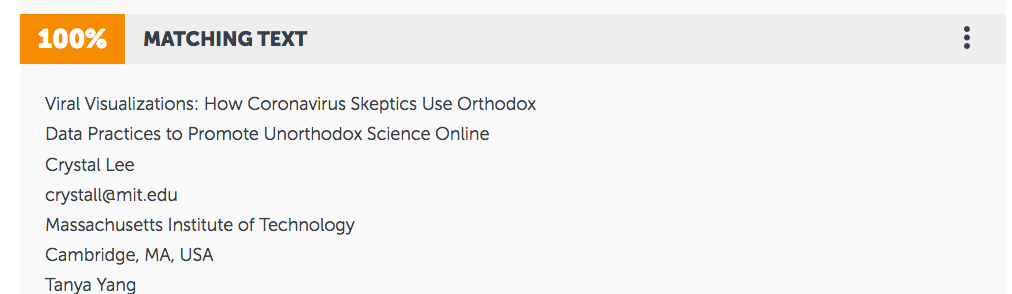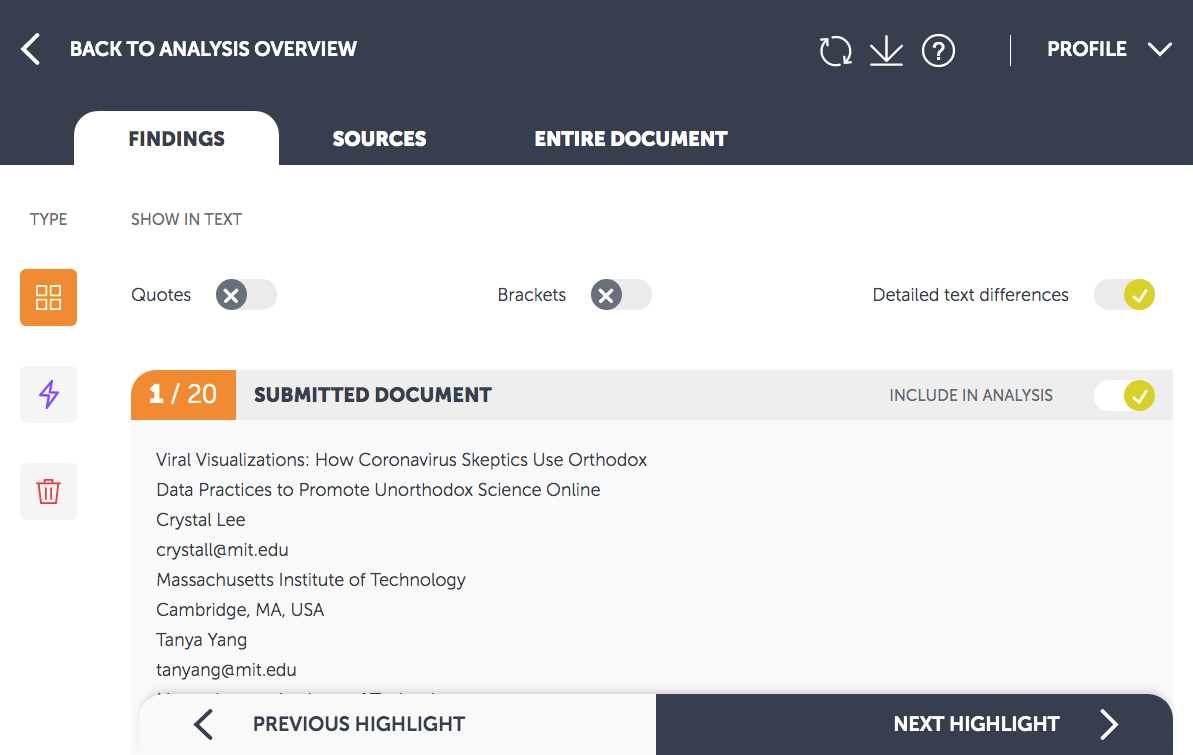“Include in analysis” to include this page as potential plagiarism or not
“Quotes” to determine if material in quotes should be included as potential plagiarism or not
“Brackets” to determine if material in brackets should be included as potential plagiarism or not
“Detailed text differences” to determine if Ouriginal should include general or specific material as potential plagiarism or not.
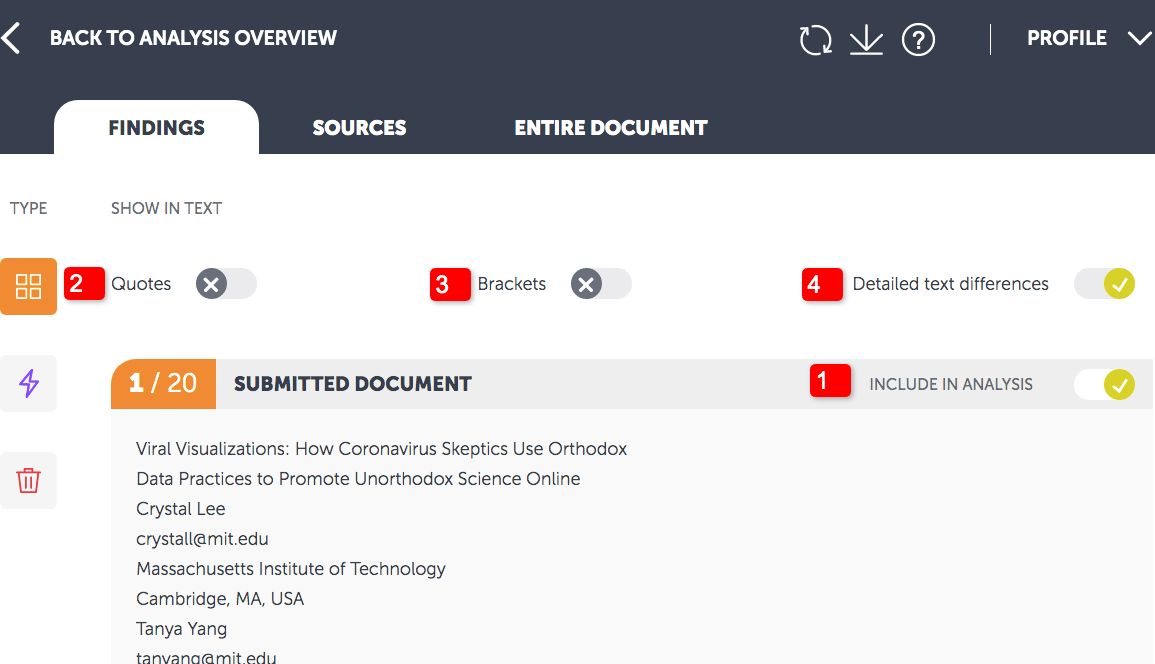
Lower on the page, you
can see the percentage match
for the page and at the base
of the page you can see the
potential plagiarism
sources.