Saving H5P
Content
After creating your H5P
interactive content you have the options
to Save, or Save and Insert.
.png)
Saving your content will keep it
stored within the Interactive Content
window.
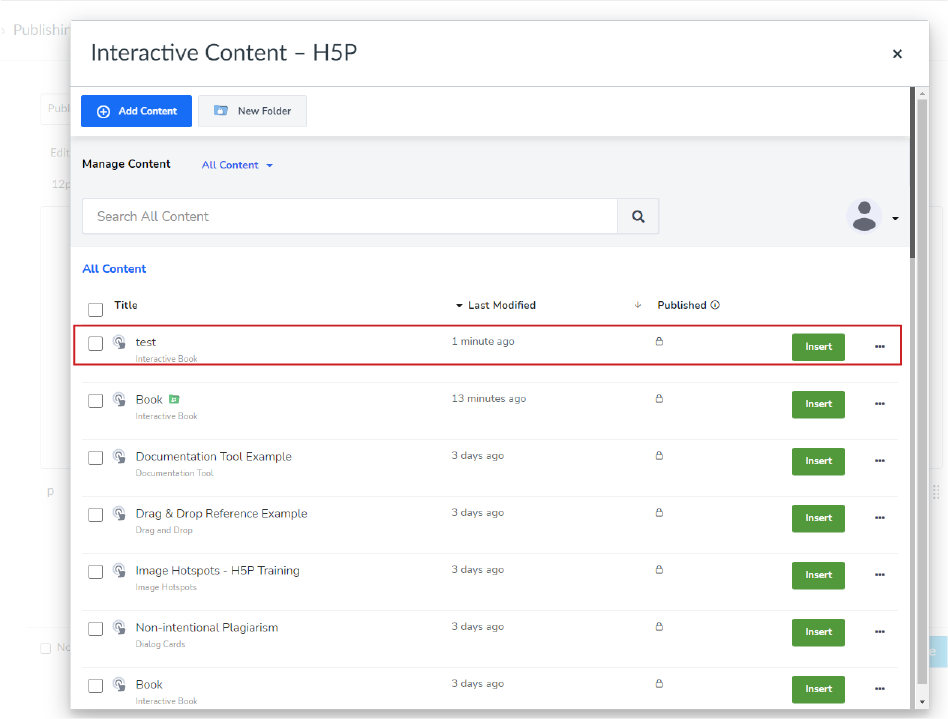
In the Interactive Content
window, you can Edit, Insert, Publish,
Clone, Move, Delete, Share or Assign a new Owner to your
content.
.png)
Saving and Inserting your
content will not make it visible to
others.
However once the content has been
shared within the organisation folders, it is
then available
for everyone in the
organisation
to view and clone.