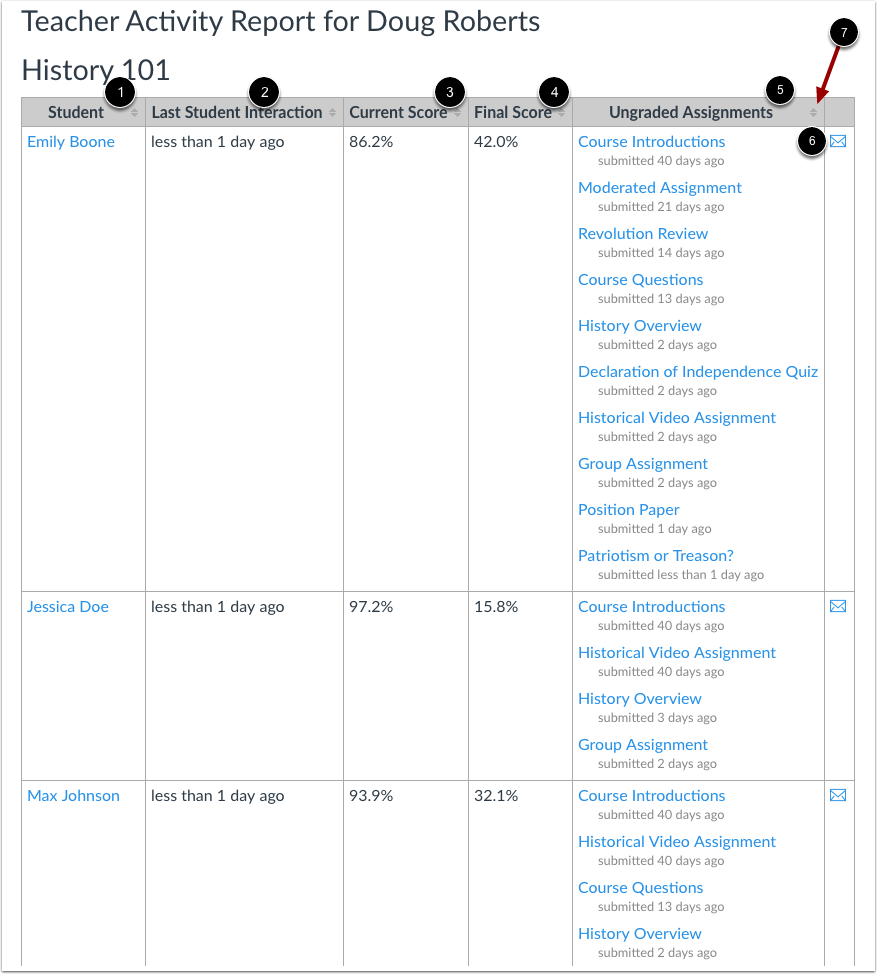The Student Interactions Report allows you to see and evaluate the interactions between you and those enrolled in your module. You can access this information from the Grades page in Course Navigation or the People page for a specific module.
Note: Interactions are recorded when you contact the student via Conversations or when you leave a comment on an assignment.1. In the Dashboard sidebar, click View Grades.
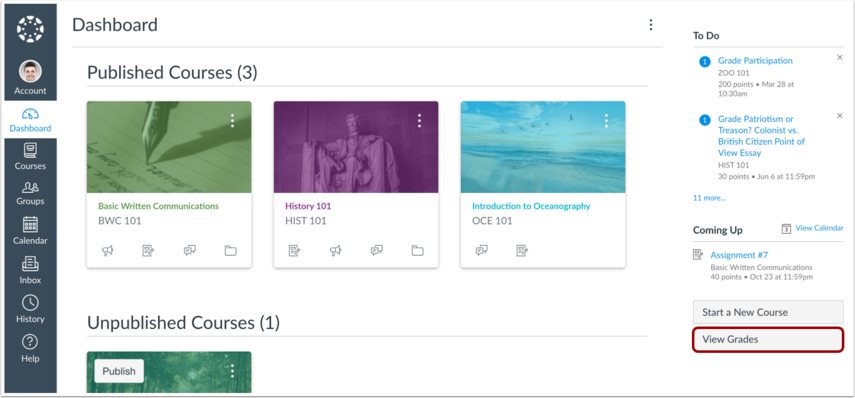
2. Click Student Interactions Report.
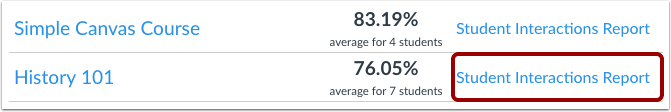
3. The Student Interactions Report
- lists the students in your module [1],
- the last time you interacted with them [2],
- the current grade for a student [3],
- the final grade for a student [4],
- and if there are any submitted but ungraded assignments for the student [5].
- You can also send a message to a student by clicking the message icon [6].
- To sort the columns, click the arrows at the top of the columns [7].