The Rich Content Editor (RCE) offers an improved user experience across Canvas tools. For example, the toolbar includes a condensed, more intuitive look, menus are grouped by common icons and interactions, and generally, more editing area is displayed.
Below are some of the improvements that will be available in the new Rich Content Editor.
Adding Module Content
The right-side content selector sidebar that was persistently displayed now only displays when needed if linking to other assets in your Canvas course. This new content selector will appear when a Module Links source menu option is selected when embedding Links, Images, Media, or Documents.
For example, clicking Links gives you an External and Module links button.
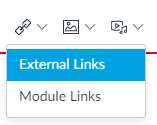
Files, images, and media can be uploaded using drag and drop.

The keyboard shortcut, Accessibility Checker, and HTML Editor icons have moved to the bottom of the editor next to the word count and the window can be resized using the Move handle.

For more information on the and more Rich Content Editor how-to's you can find them at under a new section in the Canvas Instructor Guides at the link below.